Introduction
The purpose of this training manual is to provide new desk officials with a basic knowledge of their requirements. Once the manual has been reviewed, a desk official’s test is available to verify competence.
Overview
There are three functions to be performed at the desk during any water polo game: Shot Clock, Game Time, and Scoring. The number of individuals needed to work the table is determined by the version of timing system being used. Desk officials should always be dressed appropriately (no bathing suits, t-shirts).
Possession Timer
In the collegiate game, each team receives 35 seconds (women) or 30 seconds (men) to take a shot. If they do not take a shot within this time, the desk official sounds a horn and the other team takes a “free throw” at the spot where the ball was located when time expired.
The key to working the shot clock well is accurately timing a team’s possession and re-setting on a turnover. In order to accurately time a possession, the timer needs to understand the phrase “dead time”. “Dead time” is the period of time beginning when the referee blows his whistle and ending when the player takes a “free throw”. During this entire period, the clock should be stopped. It is easy to understand when to stop the clock, because you can hear the whistle. The problem lies in determining when the player puts the ball back into play. The method of putting the ball back into play is called a “free throw”. A player can take a “free throw” by throwing the ball into the air a few inches to himself, or by swimming with it. The desk official must be aware of where the official is requiring the “free throw” to be taken, in order to accurately judge whether the player has put the ball back into play. The other function of a possession timer is to reset the clock for any of the following circumstances:
- The offense takes a shot.
- The defense regains possession and is clearly in control of the ball (having the ball tipped by the defense with the offense retaining the ball does not reset the clock).
- The referee calls a “face-off” where he throws the ball to neutral water.
- The possession clock expires.
- The referee calls a major foul (exclusion or penalty foul).
- If the ball goes out-of-bounds over the end line without a foul occurring by the defense, the clock is reset.
- If the ball goes out-of-bounds over the sideline the clock does not reset, unless the defense is awarded possession.
The timer should start the clock only when the player taking the “free throw” has put the ball back in play, not when the incident occurs. In other words, the timer should reset the clock when the incident occurs but not start the clock until the player takes his “free throw”.
The most common mistake occurs when the timer resets the clock when the ball is shot but forgets to reset the clock again after the rebound is finally controlled by one team.
Game/Ejection Timer
A water polo game consists of four, eight-minute quarters (varsity) or seven-minute quarters (club), unless otherwise dictated by tournament constraints or league policy.
The primary job of the game timer is to start and stop the game time according to the flow of the game. As with the shot clock, the game clock stops at each whistle and does not start again until the “free throw” is taken.
The secondary job is to keep score, either by using the scoreboard or flip chart. Make sure that the scoreboard always reflects the actual score according to the scorebook.
The third job of this timer is to monitor ejection time. There are two types of major fouls, resulting in penalty shots and ejections. Only the ejection foul causes a player to sit out for 20 seconds. When this happens, the game timer must keep track of his penalty time and if necessary, let him know when to re-enter. The timer does this by writing down when the ejection occurred according to the game time (the scorer writes the same time down in the scorebook). The timer can record the ejection on scratch paper, or use an NCAA ejection form if desired. The timer either adds or subtracts 20 seconds, depending on whether the game clock counts up or down. The result is the time the player should re-enter. The only exception to this procedure occurs when the offensive team scores, or the defensive team regains possession. In these cases, the player may re-enter immediately.
All re-entries during “live-time” must occur from the designated re-entry areas, which are on the opposite side of the pool from the table at each corner of the pool.
If the other team scores, or if 20 seconds expire on the game clock, the game timer is responsible to let the player know. The timer does this by lifting the appropriate colored flag up until the player has re-entered the pool. The timer should not raise the flag for re-entry when the penalty time expires unless the player is in the penalty area.
If any player receives a third major foul according to the scorer, the game timer should lift a red flag as soon as the foul is called. If the third foul was an ejection type foul, simply continue to show the flag until the team and player at fault see the flag. If you have been displaying the red flag and the player still re-enters, you need to let the referee know immediately by using the horn, unless the opposing team has an immediate and likely chance to score. In this instance, wait until the first available moment to use the horn, rather than take away their chance to score. If the player re-enters under a red flag, it is a penalty shot for the other team, so make sure he/she has three.
If an athlete commits a third foul resulting in a penalty shot, let the referee know before the shot is taken, in order to remove the defensive player from the pool. Use the horn if necessary to gain the referee’s attention.
Scorer
The scorer’s job is a little more complex than either of the timers. This individual is providing a minute-by-minute description of the game and is ultimately responsible for all information regarding the contest. A properly scored game can be easily reconstructed to determine who officiated, which teams and individuals played, when it took place and where, and how each individual and team performed.
The scorer must record everything that happens in the game that produces a statistic. This includes everything from scores and attempts to fouls and steals. The statistical portion is extremely valuable since the CWPA sends its results to coaches, players, and the media. The first step to scoring is to record the incidental information thoroughly. You should use a No.2 pencil. This makes dark enough marks for photocopying and yet allows you to erase a mistake to keep the sheet neat. You will be using a scoresheet that marks in triplicate, so be careful to correct all copies if a mistake is made. The two remaining copies should be given to the coaches after the game, while the original is sent to the office once all scores have been reported.
Recording incidental information includes writing the names of the referees, timers, scorer, players, and coaches, as well as the location, date, and time of the game. Make sure you get the full name of each player spelled correctly. This is extremely important for statistics. Do not accept less than a full roster. Additionally, this should be done before the game begins. You may use the program as a guide and ask the teams if they have any changes. However, TEAMS MUST USE THE SAME NUMBERS AS LISTED IN THE PROGRAM. No exceptions. In other words, if the athlete is playing, he must use the cap number listed in the program. If he is not in attendance and the team has another athlete to take his place, the new athlete may use that number.
Once the game starts, follow everything that happens in chronological order. In viewing the scoresheet, it is best to think of the top portion as a summary of what happens during the game and the bottom portion as the actual progress of the game. Always record the progress of the game prior to the summary of the game. If the two do not agree, the bottom portion is the one you must abide by, so make sure it is accurate.
The symbols used to describe what takes place in the remarks column are as follows:
E = ejection foul, P = penalty shot foul, S = score
Each incident that takes place is marked by writing the time, cap number, team color, remark code and change of score when necessary. The beginning of the game starts at the top left side and continues over to the next column, until the game is completed.
In recording the summary information at the top, each area has its own column, beginning at the left with the roster that you have already completed, and continuing with columns for attempts and scores by quarter. These areas can also be used to record the incidental statistics (steals, assists, kickouts drawn). Moving further to your right you see the column for personal fouls. Here you should write in the type of major foul in the top triangle and the quarter it was committed in the bottom triangle. For example, e/3 would indicate an ejection occurred in the third period.
Incidental Statistics
Beginning with the first column and each thereafter, you should record a statistic by making a slash in the appropriate column. Every fifth slash should be made diagonally across a group of four.
Attempt: A shot is recorded in the attempt column (ATT) whenever a player shoots the ball and it does not score, regardless of whether a field player or goalie blocks it, or whether it missed the cage completely. Attempts do not include scores. Total shots for each player are therefore the sum of scores plus attempts.
Assist: An assist occurs when one player makes a pass to another player, which results in an immediate goal. To do so, the ball must remain dry and the shooter must not fake.
Kickout Drawn: Occurs when an offensive player, through his own efforts, gets his defender ejected for 20 seconds (penalty shot fouls drawn are also counted in this column). Although difficult to determine, generally the player who was fouled should receive the stat. For example, the team’s two-meter set gets fouled by his defender too aggressively, and the defender is ejected. The center receives a kickout drawn.
Steal: a steal occurs when the player takes clear possession of the ball from the other team. It is not a steal when the player wins a face-off or retrieves a neutral ball. It is also not a steal for a player to be in the way of a bad pass. He must be doing something active to produce the turnover. However, a player that forces the ball underwater when guarding an opponent does receive a steal for forcing the turnover. Likewise a blocked shot that returns to his team is recorded as a steal.
Sprint: At the beginning of each quarter, the players line up at the ends and swim to the middle to get the ball. Record the winner of the two players sprinting. Goalie Save: A goalie save is recorded any time the goalie touches a ball that would have scored, had he not intervened. It is therefore not a save if the shot would not have scored or the goalie did not touch the ball. A shot can be taken without a save recorded.
Penalty Shots Blocked (PSB): These are shots blocked by the goalie that are the result of a major foul being committed within five meters of the goal. Quarters Played: Since goalies may alternate during the game, you should record how many quarters each goalie played. This will allow you to give the goals scored by the other team to the appropriate goalie. Teams should let the table know when they are making a goalie change
Timeouts: All timeouts must be recorded on the scoresheet at the time they occur. The scorer must also update a visible record or tally board that both coaches can see from their benches, indicating how many timeouts remain for each team. This can be a flip chart, dry erase board or chalk board.
